Windows7 64bit版Cubase5でREX2ファイルが読めないとお嘆きの貴方。
方法がありましたよ!
ソースは下記フォーラム。
http://www.steinberg.net/forum/viewtopic.php?p=23123
—————— quote ——————
It might interest some to know that copying the “Rex Shared Library.dll” from the C6x64 program folder to the C5x64 program folder makes REX available in Cubase 5 x64. Needless to say you do this at your own risk and I don’t know what the legal position is, but at least on my PC it appears to work.
——————————————
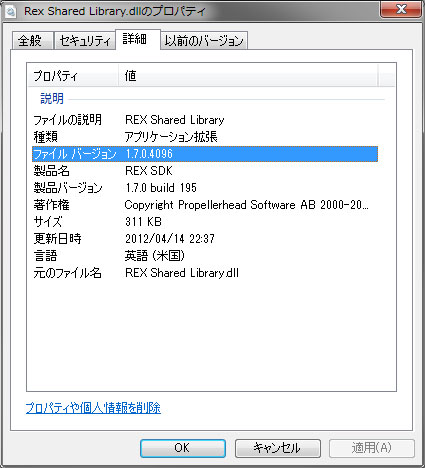 要するにCubase6に入ってる”Rex Shared Library.dll Ver.1.7.0.4096″をCubase5の同位置に入れてやれば良いというのです。
要するにCubase6に入ってる”Rex Shared Library.dll Ver.1.7.0.4096″をCubase5の同位置に入れてやれば良いというのです。
C:Program FilesSteinbergCubase 5 ここに入れます
しかし困った事にpropellerheadsではWindows7 64bit版のRex Shared Library.dllが配布されていない!
http://www.propellerheads.se/download
でも大丈夫。
MySteinbergへログインしてCubase6の体験版をダウンロードしてインストール。
Cubase 6ファルダのRex Shared Library.dllをCubase5のフォルダへコピーすればOKです。
これでREXファイル読み放題、使い放題!